Google Translate is a program that, at least occasionally, but is used by everyone familiar with computers and the Internet. The program is also available when you do not have access to the Internet. Using your Android smartphone, launch Google Translate and translate the text you need from the languages that the program supports. The application is available for Android devices.
How to work with Google Translate?
Enter text
You can enter a word, phrase or text in three ways:
- On the keyboard of your smartphone.
- Using a voice command.
- Using written input (finger or stylus).
When you open the program, start typing text: the original language is automatically detected. Type text using the keyboard of the device. For more convenience, the text you want to translate can be spoken or written "by hand". Press the microphone icon and you will see the Speak command. Say the phrase you want to translate.
Do you want to write it by hand? Use the button with a zigzag pattern - the "written version" for the text. Phrases entered in this way will be reflected in the top line of the application. Manual text input is useful if you need to translate into English texts in Arabic, Japanese, Chinese, Hebrew, and other languages that are not available on your keyboard.
Listening to phrases
Listen to the entered words and phrases by clicking the "Audio" icon. The text will be pronounced in its original language or in English.
A picture of the text with further translation
When you click on the icon with a camera, take a picture of the text in front of the device's camera. In less than a minute you will get a translation of the text you have just photographed. This function facilitates the work of professionals who have to deal with tools with instructions in languages that they do not know, students, translators and tourists.
What languages does the Google Translator app support?
The application is installed with the possibility to download language packs of the most used languages in the world, including Swahili, Hindi, Javanese, Heva and others. The program recognizes and translates Esperanto. Downloading language packs allows you to translate any text offline - without access to the Internet.
More Google Translate features
Google Translate has a handy phrasebook built in. This feature of Google Translate is useful for a quick search of the most frequently used phrases, words, and expressions. Synchronize your application with your Google account. The program will add to the phrasebook phrases that you use to communicate online.
Google Translate gives all tourists the freedom to communicate. Now going to another country, you will not feel discomfort when communicating with foreigners. The language barrier will be broken. With the help of the application you will begin to understand other languages, memorize them. Many users of the program begin to be interested in learning languages: the program stimulates them to acquire knowledge.

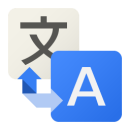
Add comment