CCleaner is a service utility for Android devices to optimize system performance. It is able to identify and remove digital traces of applications. Can fix file system registry errors and forcibly terminate selected processes. Supports flexible settings for auto-cleaning of cache.
Has an intelligent traffic analysis function that detects network applications that work incorrectly or are infected with viruses. Monitors activity of executing processes and makes rating of usage of each separate program on their basis for easy search of unnecessary applications. Equipped with virtual sensors for the state of hardware modules of a user's device.
CCleaner features
- Scans the system, identifies digital application tails and cleans them;
- Analyzes traffic, displays traffic statistics for each network application in the interface, highlights programs processes that consume excessive amounts of traffic;
- Remembers the set parameters of the auto-cleaning of the cache, and cleans it according to the schedule;
- Runs a deep registry diagnostic, detects unnecessary, problematic and broken registry entries - fixes the errors caused by them or deletes them if it's impossible to fix the caused errors;
- Reads service data from the available sensors, analyzes virtual performance coefficients, and, based on them, displays in the interface indicators of temperature, voltage and loading of hardware modules of the device;
- Logs usage time (active and background) of each worker process, generates statistics on the applications they are associated with and highlights programs that are rarely used;
- Forcibly terminates the selected worker process.
Utility Features
- Intelligent system for finding digital traces of applications and registry errors;
- Flexible auto-cleaning cache system;
- Automated calculation of application usage rating (makes it easy to find unnecessary programs);
- Read service information from sensors and high reliability of emulated temperature, voltages and hardware module load;
- Traffic consumption analysis function;
- Integrated Task-killer.
Disadvantages
- Some of the features are chargeable;
- Root is required;
- Integrated advertising;
- Use of Task-killer tool may cause a critical system crash.

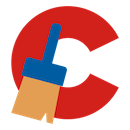
Add comment