Choosing a free audio editor [short review]
Every modern user occasionally needs a program for audio processing. Someone wants to make his own ringtone, another wants to remake an existing one, the third is just curious about how to transform his voice, etc. Agree, for these purposes do not necessarily buy Adobe Audition or Sound Forge, especially since there are very good free audio editors, which we will briefly discuss in this small review.
Audacity
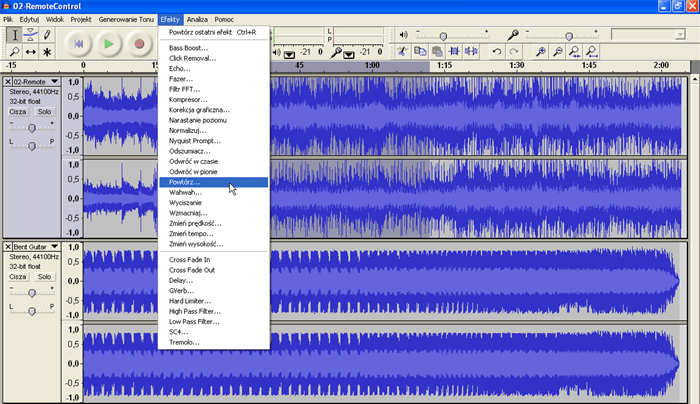
The main advantage - advanced capabilities for working with noise (clear definition of silence, adjusting the volume level, removing individual elements of the sound stream on different tracks - voice for minus tracks, etc.).In addition, it records audio from any source, has various special effects, there is a built-in recording timer, activated both by time and at the appearance of sounds of a given range. The metadata editor is quite simple.
Of the disadvantages - the need to additionally install the LAME codec and not very user-friendly interface.
WavePad Sound Editor
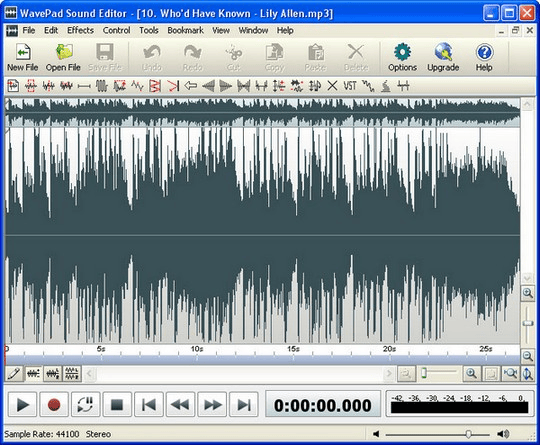
During 1 startup is installed basic lightweight package of the program, the remaining components are installed if necessary automatically, it saves space on the hard drive and in the OP.
In addition to the standard set of features (equalizer, silence, audio track fragmentation, speech synthesis, etc.) there are options for converting files.
There is also a paid version of WavePad Master's Edition with extended functionality.
Wavosaur
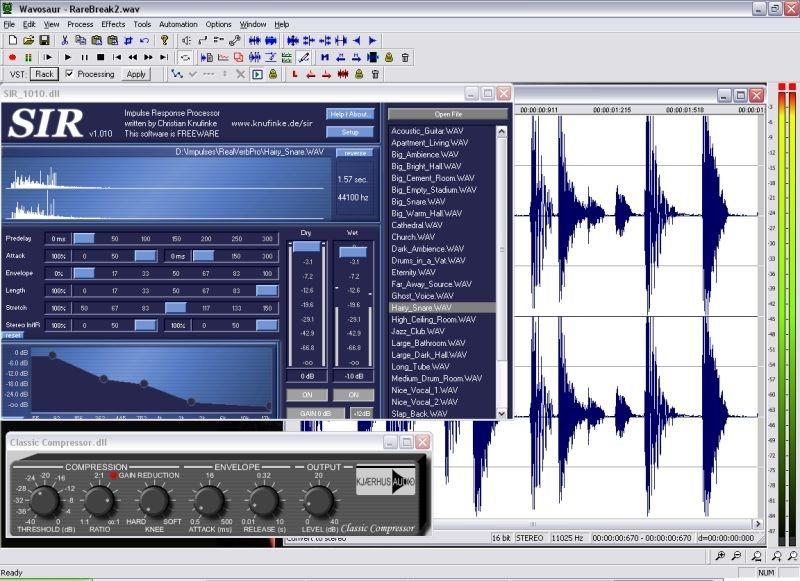
No installation is required. The interface is simple and straightforward. Performs minimal editing of the audio track (cutting fragments, adjusting volume, converting mono to stereo, etc.), records from different sources, whileosaves in WAV or MP3 formats. Those who have dealt with Sony's Sound Forge sound editor (formerly Sonic Foundry) will surely find the design of signal levels familiar, and in general the general features of the interface are quite similar, which is not to say about the price, because Wavosaur is absolutely free.
Traverso DAW
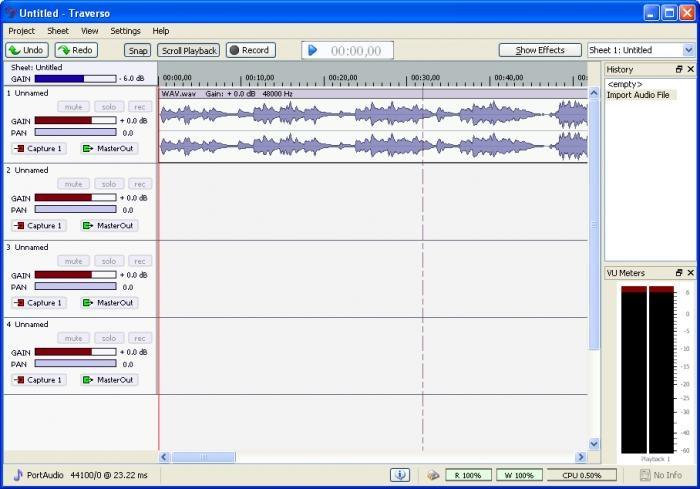
The interface does not show all the possibilities of this editor. The main work on changing the melody goes with the help of hotkeys and mouse (similar to games).
The audio source is set in the settings. All changes are reversible at any moment of work, joint editing of mono and stereo tracks is possible.
However, there is no noise reduction and does not support MP3.
FREE Wave MP3 Editor
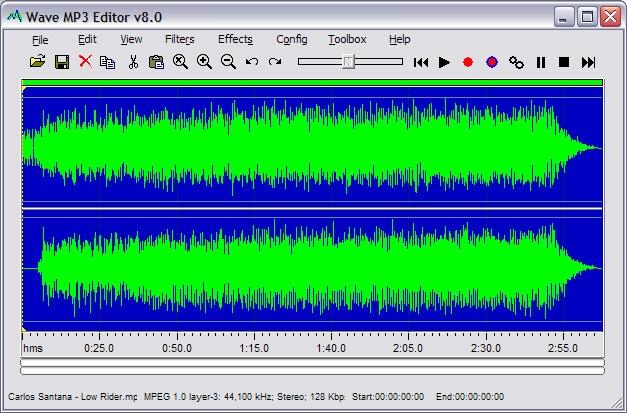
Free version of the analog of the same name. From the functionality dropped out the ability to work simultaneously with several tracks and their merging into one, CD burning and ordering an instrument from the developer.
In addition to the standard tools remained conversion to WAV/MP3, Audio CD/MP3; recording timer, work with voicemail and even a whole collection of tools for processing vinyl disks.
The main drawback - frankly interfering bright advertising banner right above the sound tracks.
As you can see from this review, the sound engineer has a place to turn around, without investing a penny in software that costs a lot of money. Who needs it? First of all, those who work at companies that may be subject to law enforcement checks. You install free, legal software and work in peace. In addition, recently there are more and more users who do not want to put on their computers software that has been hacked. First, there is no guarantee that this software does not do something other than its direct purpose, for example, does not send your contacts to the author of the "crack". Secondly, it is now fashionable to have "clean" software on your machine.

Add comment