How to clear cookies in Yandex Browser [Video]
Quite often with certain problems with visiting sites, opening pages and authorization on various services pogomayet clearing the so-called cookies.Let's use the example of Yandex Browser to understand how to clear these cookies.
First of all, make sure that on your computer installed the latest vesriya browser. You can do this by entering the menu, then the menu item "Advanced", "about the browser Yandex".
Or use our hint on the screenshot.
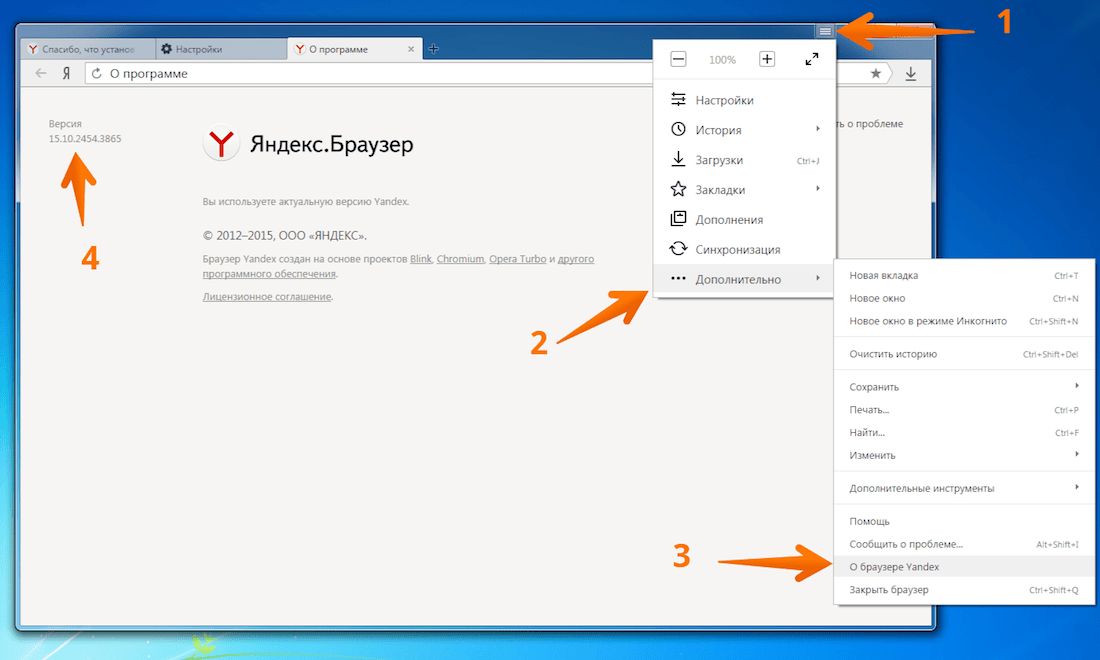
You can simply install the latest version of the browser, on top of the already installed one. To do this, download Yandex Browser and run the installation file.
Deleting cookies in Yandex Browser
If you are too lazy to read, watch a short video with step-by-step instructions on how to remove cookies.
But the procedure is quite simple and we will fit in a few lines.
- Enter the Yandex Browser menu
- Click on the tab "Advanced"→ "Clear history".
- In the line "Delete the following items" specify the period for which you want to delete cookies. It is recommended to specify "All time"
- Make sure that the "Cookies and other site and module data" field is activated by checking it.
- Uncheck the other fields, if required.
- Click on the "Clear history." button
Add comment