How to sign up for Skype
Everyone knows the convenience and usefulness of Skype, a program that saves money and destroys distance. However, often the lack of registration, although it is very simple, keeps you from using Skype. The main thing - the presence of a webcam and speakers, and the registration itself consists of literally 2 operations: downloading the program and the registration itself.
First step: download Skype
Go to the program description page and download Skype for your operating system.
Run the installation file and follow the instructions of the installer.
Once installed, you can run the program, but you will need to register with the system beforehand.
Registration in Skype
On the official site, in the upper right corner there is a button "Join".
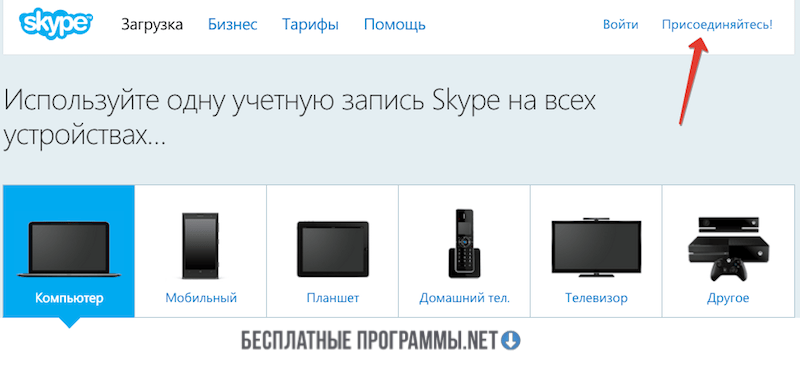
Click on it and find yourself on the account page, where they offer to report the mandatory (traditionally marked with an asterisk) information, as well as additional information. The most important thing is to specify a working e-mail address.
The whole procedure takes 2 minutes and the account is ready.
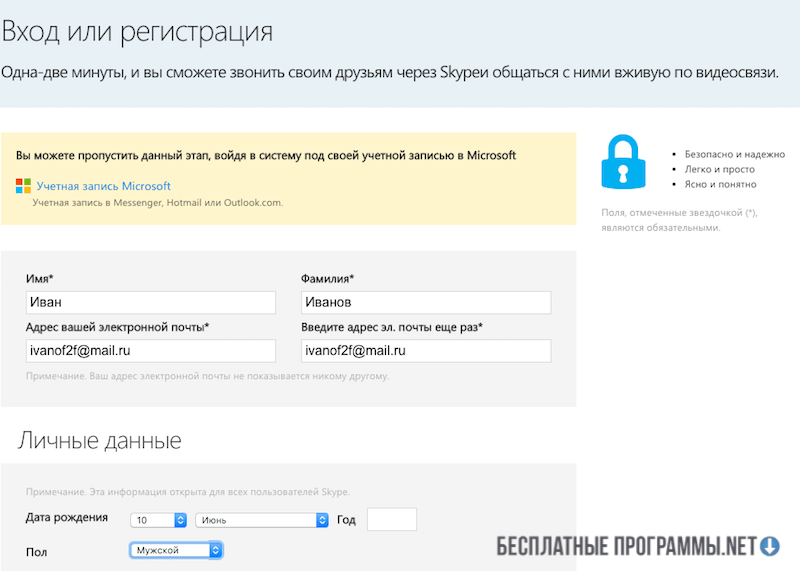
By the way: if you have a Messenger, Hotmail or Outlook.com account, you can skip this step.
Sign in to Skype
After downloading the installation file, it is automatically activated. It remains to enter the program, specifying the login password, and check the settings.In addition, now you can install Skype on all your devices, regardless of what operating system they run on.
Download Skype for Windows, Mac OS X, iOS, Android and Linux.
Add comment