How to update Adobe Flash Player plug-in in Yandex Browser
Adobe Flash Playeris one of the most installed browser plug-ins. It is needed by all those who want to have access to web applications developed on Flash. Without this plugin to watch videos and play games online will not work, because the vast majority of them are based on Flash-technology. To enable the plugin in Yandex Browser, you need to follow a certain order of actions.
Potential errorsAdobe Flash Player
In Yandex Browser, the Flash player is embedded by default. However, regular browser updates can lead to a conflict between the new version and the plugin itself. In such a situation, you will see a message in front of you about the requirement to update the plugin at the moment when you want to watch a video.
What is the reason for this problem? It is often caused by incorrect settings in the web browser. An outdated version of the player, problems with DirectX and lack of DLL-files in the system - the main causes of malfunctions.
It should be understood that the Adguard ad blocker cannot lead to this. It can block embedded ads, but not the main content.
Flash Player update
Such a simple solution as uninstalling Adobe Flash Player and then installing the latest version may be the best way out of the situation. With this task can cope with every user with even minimal experience.
First of all, make sure that you have the latest version of the browser. You can do this in Menu -> Advanced -> About Yandex browser
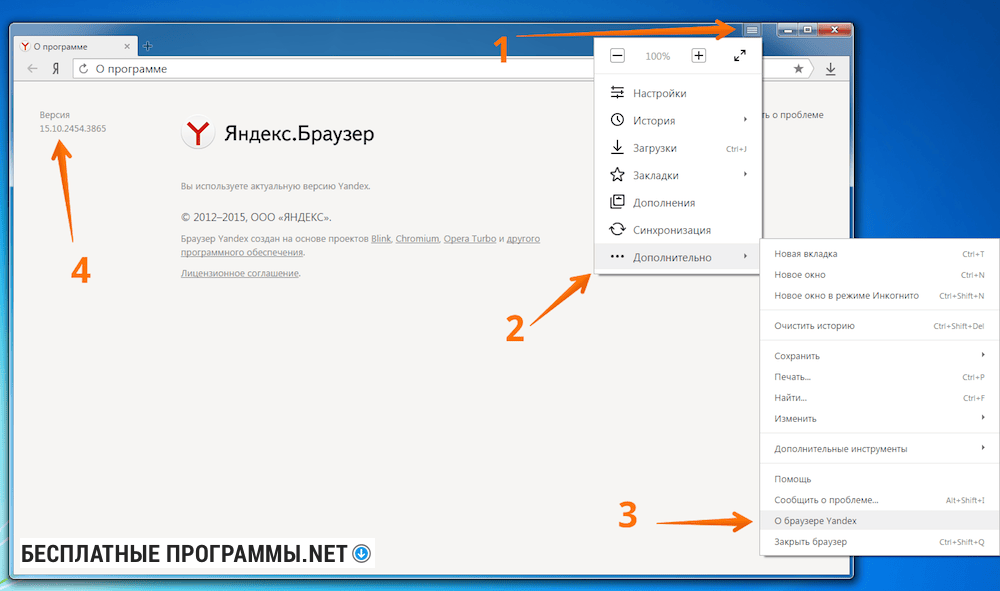
You can also simply install the latest version of the browser on top of an already installed one. To do this, download Yandex Browser and install it following the prompts.
After completing these steps and before starting the next ones, you need to close the browser. Next, go to "Control Panel" and "Uninstall Programs". At the top of the list, you will find Adobe Flash Player. Click on the "Uninstall" button by highlighting the plugin. It is recommended that you restart your computer after you are done.
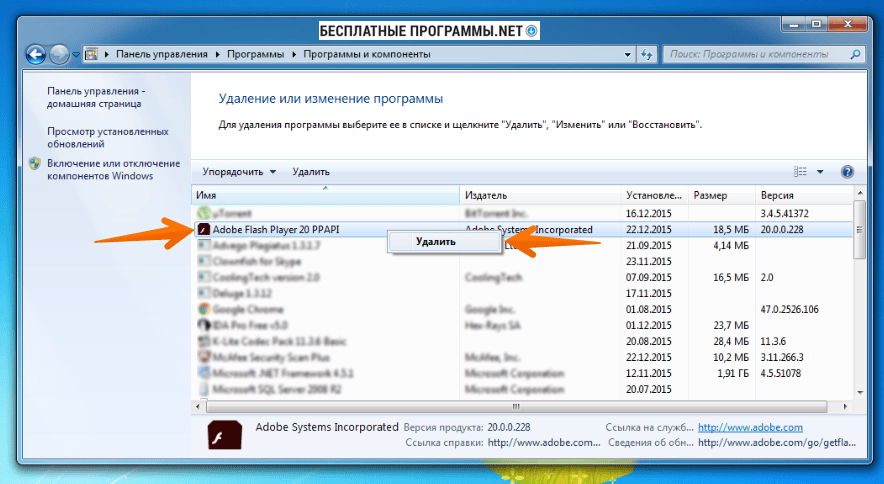
Now open your browser and download the new version of Adobe Flash Player. Once the download is complete, close the web browser again.
- Start the installation process.
- Agree to the license agreement.
- Make sure that the option "Allow Adobe to install updates" is set. Theinstallation will not take more than a few minutes.
- At the end you need to click the "Finish" button.
- Restart your computer.
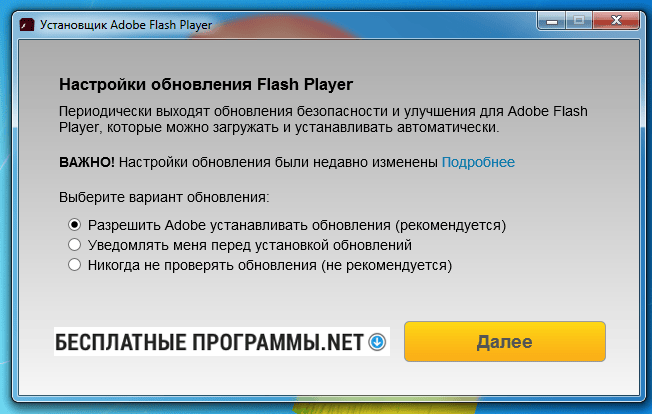
Enabling the plugin
After the above actions have been carried out, you need to enable the Flash Player plugin.
- Start the browser, open a new tab in it.
- In the address bar you need to write browser://plugins.
- After opening a new window, find the "More Info" link and click on it.
- In the list that appears, select Flash player for Yandex Browser.
As a rule, the plugin should already be enabled by default.
The detailed description of the plugin will mention the version of the plugin, the date of its release and the location of the computer. Most often it is located in the system folder on the C drive.
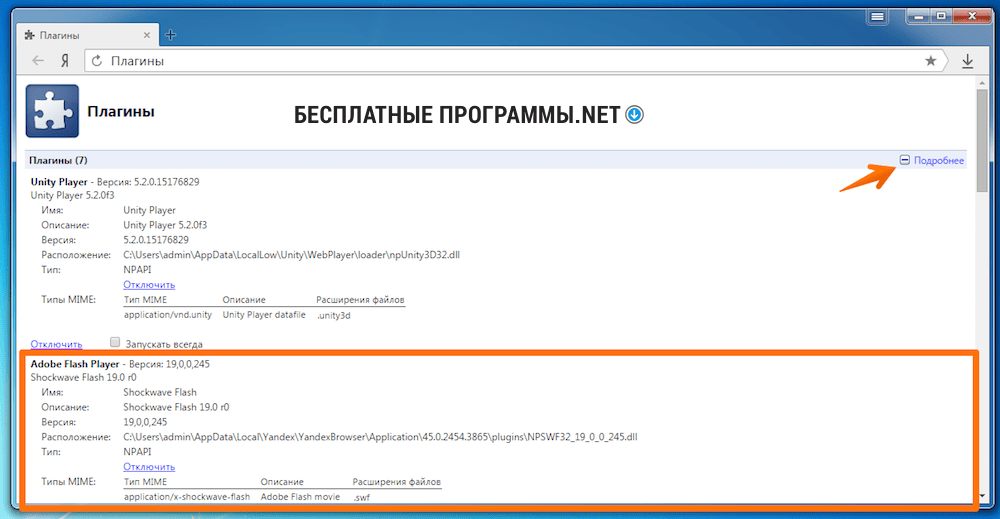
In the event that you are unable to achieve a working state of video files and applications developed on the basis of Flash, then probably the problem is viruses. To check this, you will need to run a file system scan with an antivirus program. Once it is done, see if the problem is solved.
If all the above steps were unsuccessful, it remains only to carry out the following actions:
- contact flash player specialists (you can find contact information on the official website);
- describe the problem (browser used, what message is issued, etc.);
- describe the actions previously taken;
- wait for a response.

Add comment