Installing apps from a computer to Android using Mobogenie
There are many ways to manage content on Android mobile devices. However, in this article, we'll crack the advantages and features of the popular Mobogenie program.

Mobogenie for home PC is a good substitute for traditional ways of downloading games and programs for android to your computer or smartphone.
Download Mobogenie can be downloadedfrom our catalog of free programs, and we will look at the features of this program in more detail.
Advantages:
- a large number of programs (including game programs) are easy to install with a single click (you are sure to find everything you need among 1.2 million programs and 10 thousand daily novelties);
- listen to the latest music and watch videos (entertainment content is carefully selected by editors);
- unprecedented opportunities to manage your device (contacts and group messaging are easier to manage than ever before, downloading programs from android to your computer has become even easier than before);
- One-touch data backup;
- get Root in your phone with one click and perform optimization (uninstall pre-installed programs, speed up, save battery life and set other rules of operation with Mobogenie).
How to download and install a program on Android via computer
To select a free program and then download it to the phone (the same applies to games, ringtones and background pictures) use the corresponding buttons on the panel above. You can also browse the branded collection of selected materials, categorized, or manually search for the desired content. To start the download procedure, click "Install".

To install, you need to select "Install.apk" on the program page. Click on "Add file", then look for and select the installation apk file. To start the installation process, click "Confirm". Note that until this operation is completed, you can not disconnect the phone from the application.
How to download Android program to your computer
- section "Applications and games" displays daily selections of the most popular programs;
- programs are classified according to two criteria: date added and popularity;
- if you want to find a specific application, use "Search".
How to download ringtone to Android via computer
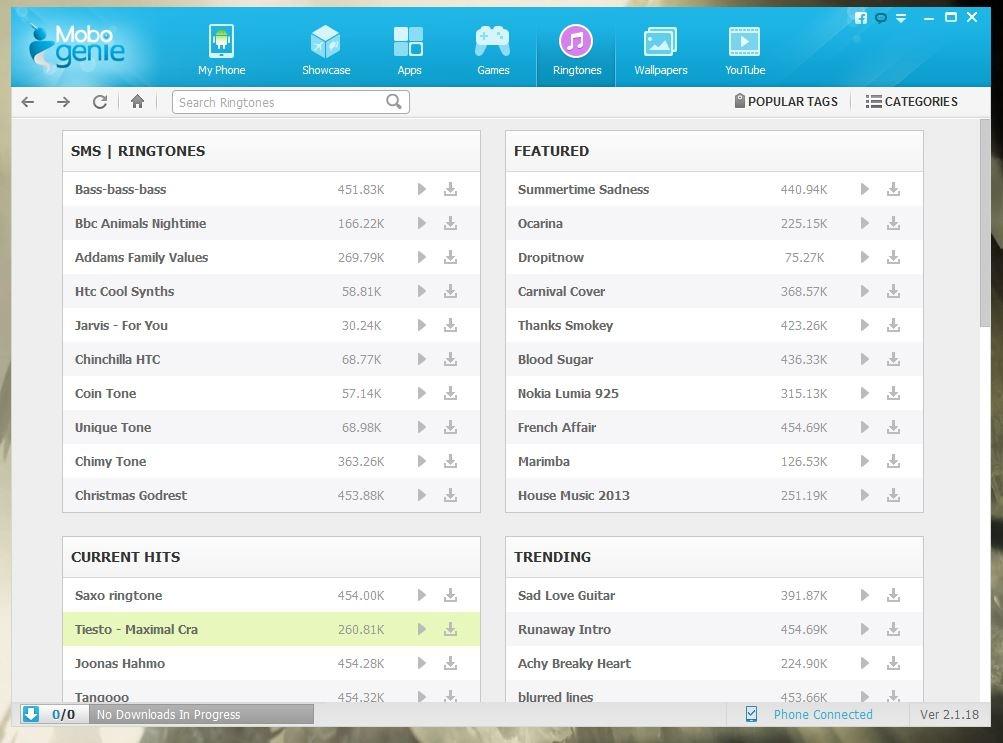
To select and download free ringtones to your smartphone, click on the top panel "Ringtones" (Ringtones). Manually search for the desired content or browse through the selected branded content. Please note that no traffic is used for downloading.
Go toMobogenie search catalog

Add comment