Overview of free graphic editors for Windows
Graphic editors - a section of the most essential programs that are often used both for work and in creativity. Everyone quite often needs to perform basic image operations - retouching photos, cropping and editing pictures, and so on. Many editors that are well known, such as Photoshop, are paid editors. Is there a free image editor that has all the most needed features for working with images?
We give you an example of five free programs that have the same purpose and do not require you to pay to use them. Each has different features, different interfaces and different ways of working.
GIMP

GNU Image Manipulation Program, or GIMP, is one of the best known open source programs after Photoshop. Themain task of GIMP is to edit bitmap graphics.
What you can do:
- Draw and create pictures;
- Edit and retouch photos;
- Create logos;
- Scale and crop an image;
- Perform multiple actions in automatic mode;
- Perform color correction and much more...
The main advantage of GIMP over other editors is its huge functionality coupled with its free distribution. This application has all the necessary tools for professional or home image processing.
DiaCze
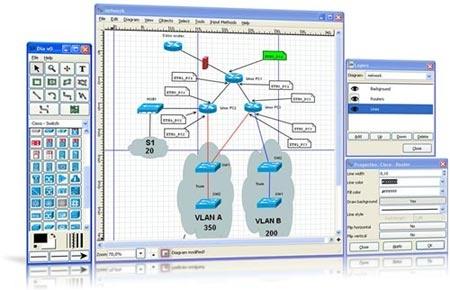
DiaCze is a lesser known, but no less qualitative graphic editor from developers from the Czech Republic. Basically, this editor is designed to create schemes - for this purpose, the main working field is equipped with markup, as in a notebook in a cell. Any geometric shapes are available - lines, squares, triangles, arrows - with the help of which you can easily make a flowchart or a visual display of a table. Very popular in offices where you need to quickly develop plans and diagrams. DiaCze functionality is extended by connecting third-party libraries downloaded from the network.
Inkscape
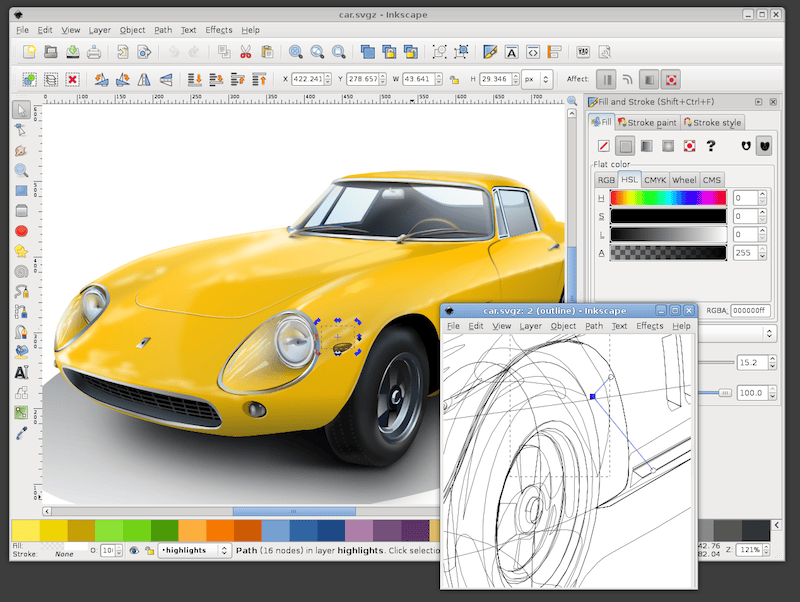
Inkscape is a free analog of vector editors Adobe Illustrator and Corel Draw. The program works with vector images in.svg format and has the ability to insert graphics in Postscript format. The main audience that uses Inkscape is web developers, as the editor allows you to quickly and easily perform actions on graphics intended for Internet pages. The editor's functions include both common operations like color and image size management, but also advanced ones, such as filters or the ability to overlay text.
Paint.NET

Paint.NET is a simple and undemanding editor that is analogous to the built-in Windows editor. It has the same functions as the usual Paint - drawing, working with ready-made images, color correction, layer management, filters and effects. With Paint.NET it is very easy to edit pictures, screenshots or photos. This program does not have such "tricks" as the same notorious photoshop or even GIMP, but for quick processing of photos it is quite suitable.
PhotoFiltre
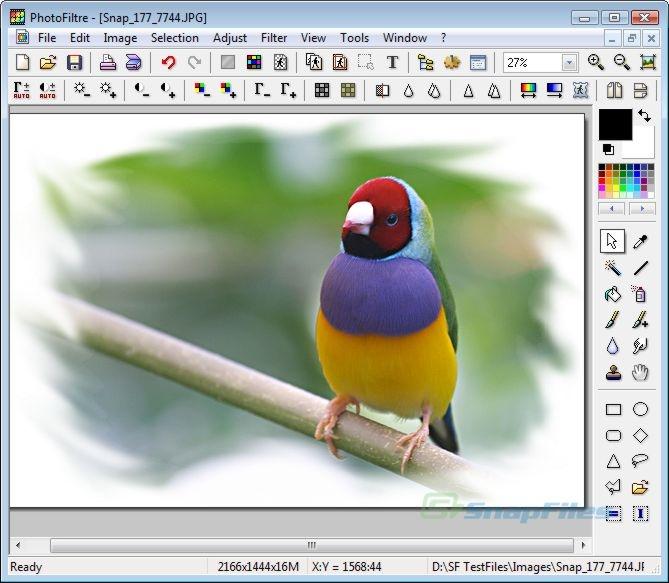
PhotoFiltre is a graphic editor for processing mainly photos, and at a professional level. It has all the tools for photo correction, and in addition to them - the ability to connect third-party modules. You can decorate a photo with an effect, edit with a mask, adjust color, tone, illumination, exposure and other properties.
All these free programs run on any version of Windows operating system, be it XP or 8. None of the above requires activation or the purchase of a licensed version. Decide what you need a graphics editor for - to work with raster or vector graphics, basic image adjustments, or professional retouching capabilities - and based on these parameters choose which program to download.

Add comment