Top Free File Managers for Windows PC [Review]
The most important programs for your computer, after antivirus and firewall, will of course be file managers. They are now so closely connected with our work at the computer that we stop noticing them. Let's take a look at some free file managers with a fairly large set of functions.
FAR Manager
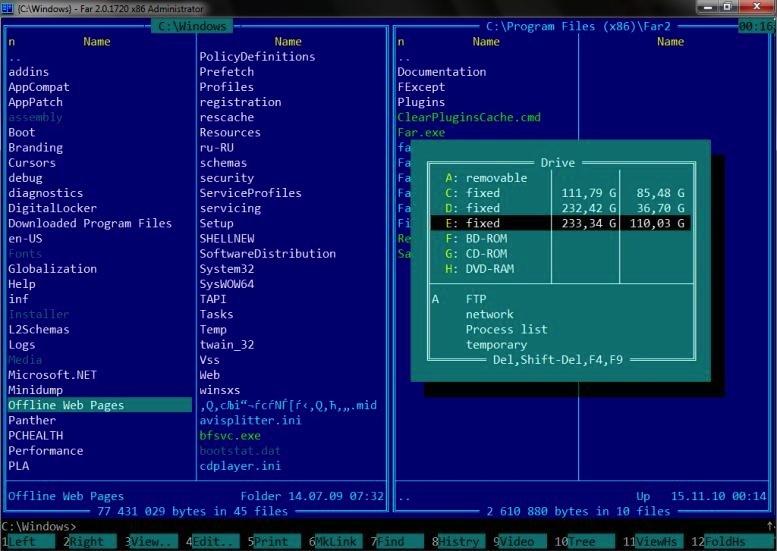
FAR Manager has long won approval among many users, and all this is due to its virtually unlimited functionality, realized through plug-ins. If the standard set of functions corresponds to the average class of file managers, then connecting special plug-ins, it will turn into a real professional combine. Among the features of the manager, it should be noted: expandable clipboard, support for all graphic formats, excellent FTP-client, mail client - and that's not all. Other, the most inconceivable functions can be added by downloading from the official site plug-ins, of which there are more than 750. Such a set of functions is very difficult to surpass. To avoid confusion, you should resort to the help of a special utility FAR PlugRing GUI, which will show the list of plug-ins, categorize them, download them to your computer, and install.
FreeCommander
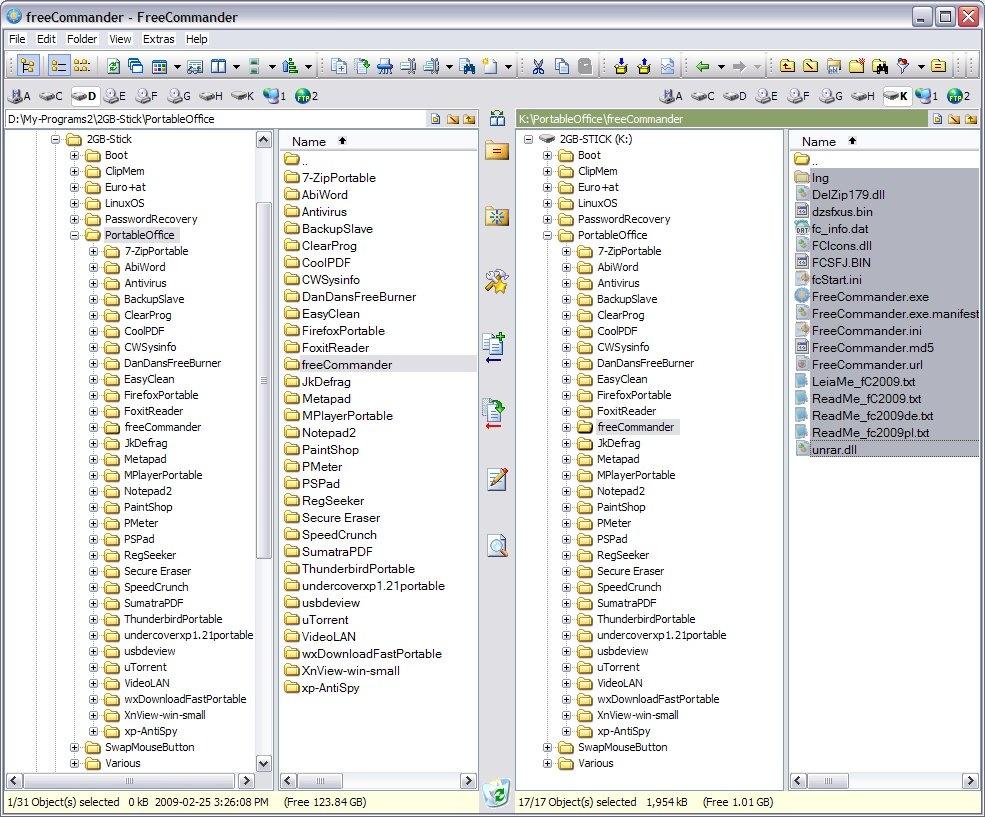
The program does not have an FTP client, but has a full-featured viewer for graphic files (any format) and an optional directory tree. FreeCommander has a powerful file finder that finds data even in archives, a simple directory and file system, customizable hotkeys and much more. Users of flash applications will also be pleased - it is possible to work with a portable device on any computer, without installing and editing the registry.
A43
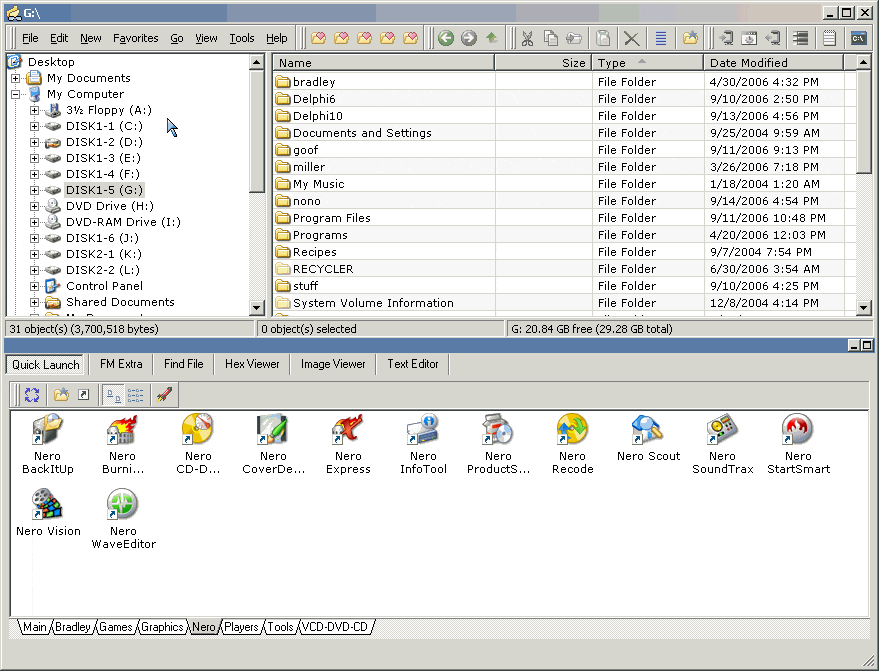
A portable file manager that requires no installation. A simple folder tree allows you to quickly navigate to the necessary folder, and integration with various software under Windows allows you to perform any operations with files through the context menu. In general, we see before us a two-window finalized Explorer, with all its advantages. A43 has a built-in text editor, file packer, even a quick launch panel. The function of creating a virtual disk from the contents of a selected folder will also be useful. Unfortunately, the second panel of the program is not editable, and you will not be able to switch to a convenient two-panel view.
muCommander
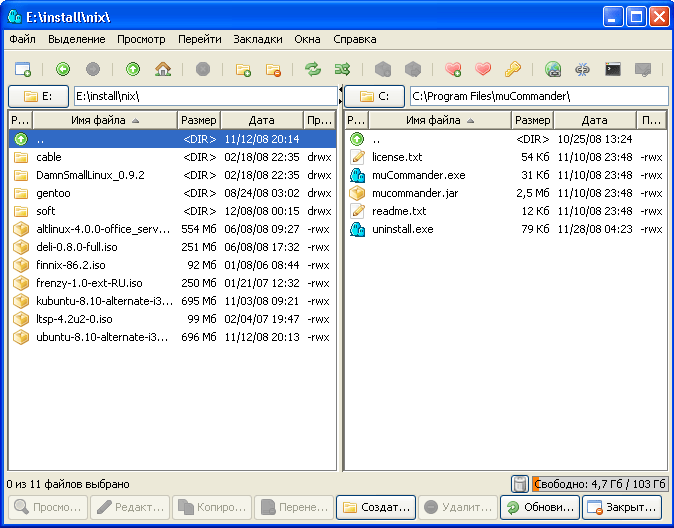
The program is compatible with most known operating systems, as it is written in Java. This option will be useful for those users who use several operating systems on their computer. The functionality of muCommander does not differ from its analogs, but it is very complete - there is FTP\SFTP\SMB-client, graphic and text file viewers, support for many archive formats, as well as the ability to read ISO and NRG images. There is also a bookmark bar, hotkeys and the usual two-window interface.

Add comment