CodeLobster PHP Edition is a powerful and multifunctional editor for HTML, CSS, Java, PHP files with a built-in debugger and an analogue of FireBug inspector.
CodeLobster PHP Edition features
This editor has additional plugins that support MySQL, Smarty, WordPress, jQuery, Drupal, CodeIgniter, CakePhp, Symfony and Joomla. Thanks to the built-in plugin for the Joomla content management system, you can now create modules as well as components or plugins. Available prompts allow you to edit extensions much more easily.
An additional feature of this plugin is the ability to create from scratch and edit templates for Joomla, as well as the creation of ready-made structure of folders and files and other functions. This plugin allows you to work with versions of Joomla 1.5 and 1.7.
It also has the ability to download and install the Joomla control system directly from the repository CMS.
This editor is considered one of the most powerful PHP-editor that has the most full-featured debugger, tooltips, code highlighting, as well as variable filling and autofill functions. In addition, there is help for all available plugins in the editor.
Main features of the CodeLobster PHP Edition editor
- While working with HTML there is a code highlighting, tags and attributes of tags are filled in automatically;
- while working with PHP there is a full-fledged handler, autofilling of variables of classes, methods and functions, and also dynamic help.
- autocompletion, syntax, contextual and dynamic help, tooltips and code highlighting are available for different CMS.

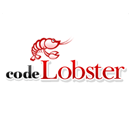
Add comment