GRPS is a powerful graphic editor with which to automate the process of development and production of design documentation for structural, electrical circuit diagrams and other schemes. The program complies with existing standards of drawings.
For better work with the application there is a set of tips that can be applied directly during the work. Additional functions of the application work in the dialog mode. Two libraries are built into the program: Symbol Library and Fragment Library.
The Symbol Library includes a set of non-standard symbols, letters and numbers. Fragment library consists of schematic fragments of resistors, semiconductors, microcircuits. The user can make changes to the libraries.
Hard copies of the design documentation can be created in the program. As a result, printed on the printer from manufacturers Epson, Hyundai, Robotron, Star and others.
The main functions and features of GRPS are
- it is possible to draw lines of different types and colors;
- possibility of adding different alphanumeric and special text symbols to the drawing;
- Drawing different kinds of circles and arcs;
- possibility of adding ready-made graphical objects from the library to the scheme;
- the image can be scaled;
- possibility of changing the marker movement step;
- moving the "window" of the screen in the scheme field;
- dividing the scheme into sections and working with each of them separately: deleting, rotating, moving, reproducing, and transferring to another scheme;
- applying different actions on the objects indicated by the marker;
- memorization of marker's place in the scheme;
- possibility to start work after closing the program from the marked place;
- work with several schemes at the same time;
- selected areas of the scheme can be transferred to another scheme;
- use of macro commands;
- getting a hard copy - possibility to print the scheme on hard paper or tracing paper;
- manual tracing of the scheme;
- library modification.
The application interface is russified. The program was originally created for DOS, but it also works fully on Windows. The application is free and has no restrictions for use.

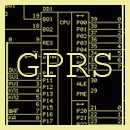
Add comment