Zona is the English version of the free program from the official site, designed for downloading movies from the Internet via the BitTorrent protocol - see also classic torrent programs for working with this protocol. With the program Zona you can access a huge catalog of video content of very high quality - movies, TV series. Before downloading each of the movies, you can read its description. After that, the download can be done in several ways. A catalog search by movie title is available.
Additional features of Zona:
- Viewing online sports broadcasts;
- Downloading and listening to audio files.
To download music, you need to use the social network VKontakte. In this case, it is mandatory to have an account, the password to access which you will need to enter. The Zone program also has a section that is supposedly designed for games, but it is an advertising. Games via the program can not be downloaded.
How to use the Zona program
After opening the program (by default it happens in the process of loading the operating system) the application shows the directory of video files that are available for download and among which you can select the one you like.
Then you need to read the description and choose a particular file to download (if you don't do that, the default selection will be made). Now that the download has started, you can wait for it to finish, or immediately start watching with the built-in player.
While the program is running in the background, it distributes the downloaded files. If the program is shut down and restarted, the download will not be lost, but will start from the very place where it was interrupted. Under "My downloads" you can see a list of current and completed downloads in the past. In the settings, you can specify the folder in which the downloaded movies are located. Zona can also handle "not your own" .torrent files.

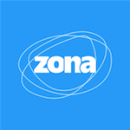
Add comment