AMD OverDrive for Windows is a handy application for overclocking your computer's components and, as a result, for better performance.
AMD OverDrive features
AMD OverDrive stands out by having several overclocking modes for novice and experienced computer users. The beginner mode is a slider for uniform adjustment of all parameters. Switching to the advanced user mode allows for more fine-tuning of the system.
The benefits and features
- full control over the overclocking process;
- Multiple modes;
- low demand on your computer's resources;
- supports nearly all video cards;
- overclocking all of the hardware through a single application;
- regular updates and improvements of the program;
- control of acoustics and cooling systems of all computer components;
- if the parameters increase to dangerous, the program displays a warning about the need to reduce them or install a more productive cooling system.
Disadvantages of the utility
- Lack of English interface language;
- Lack of a portable version;
- closed source code;
- the program requires an installed AMD chip.

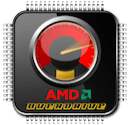
Add comment