IZArc is a powerful and feature-rich archiver that supports a wide range of compression formats. It provides the user with an intuitive interface and many useful features for working with archives.
IZArc features
- Format support: IZArc supports a variety of archive formats, including ZIP, RAR, 7-ZIP, TAR, GZIP, BZIP2, LHA, LZH, ARJ, CAB, ISO, and many more.
- Integration with Windows shell: IZArc integrates with the context menu of Windows Explorer, so you can quickly create, extract or check out archives right from the Explorer window.
- Creating archives: IZArc allows you to create new archives, add or delete files from existing archives and adjust compression parameters to get the optimal archive size.
- Extracting archives: IZArc supports fast extraction of files from archives to a specified location on disk.
- Encryption and passwords: IZArc offers the ability to encrypt the archives with passwords and AES (Advanced Encryption Standard) algorithm to ensure data security.
- Archive conversion: IZArc can convert archives from one format to another, making it easy to be compatible between different archivers.
- Working with disk images: IZArc supports reading, extracting and creating disk images (e.g. ISO, BIN, and NRG).
Advantages of IZArc
- Free Use: IZArc is free software, and users can use it without restrictions and without having to pay for it.
- Broad format support: IZArc supports a large number of archive formats, making it a versatile archive tool.
- Ease of use: IZArc offers an intuitive interface that makes it easy to work even for users with minimal experience.
Disadvantages
- Lack of updates: Recentlyupdates for IZArc have become less frequent which may lead to lack of support for new features and archive formats.
- Speed: In some cases, IZArc may be slower than other archivers such as 7-Zip or WinRAR, especially when working with large archives or high compression rates.
- Lack of some features: Compared to some paid archivers, IZArc may not offer all the advanced features, such as creating self-extracting archives or backing up data.
Overall, IZArc is a powerful and user-friendly archiver that will suit most users looking for a free and reliable archive tool. It offers a wide range of features and supports many formats, making it useful for most tasks related to archiving and extracting files. However, some users may find alternative programs with faster performance or additional features that may be useful in certain cases.

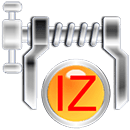
Add comment