Windroy allows you to run (emulate) the Android mobile platform on any Windows computer. With it, you can run any Android application and try it out before installing it on your smartphone or tablet.
Features and characteristics of Windroy
- high resolution support;
- Ability to use keyboard, mouse and other manipulators;
- If the device supports touch control, it can also be used in the emulator;
- work with Ethernet and PPPOE;
- the ability to install Google Play Market;
- support for keyboard shortcuts;
- The use of the Windows operating system kernel and the hardware acceleration provides stable and fast operation of the emulator itself, as well as of the applications launched with it.
The program is completely free and does not require a powerful computer for stable operation.

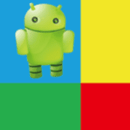
Add comment