How to completely uninstall Google Chrome browser
There are situations when the only solution to problems related to the operation of the browser is to uninstall or reinstall it. In this article, we will discuss ways to uninstall Google browser from Windows, Mac OS X, Android and iOS devices. However, there is a chance that there is a virus on your computer that is preventing your browser from working properly. You can download afree antivirus by selecting and installing the one that suits you best. Then check your system. If that didn't help either, next we will tell you how to remove Google Chrome from your devices.
How to remove Google Chrome browser from your computer
This is the most common, standard method of uninstalling the program from the system. As a rule, it is enough to remove all the "tails" of the program.
Click on the "Start" button and go to the Control Panel.
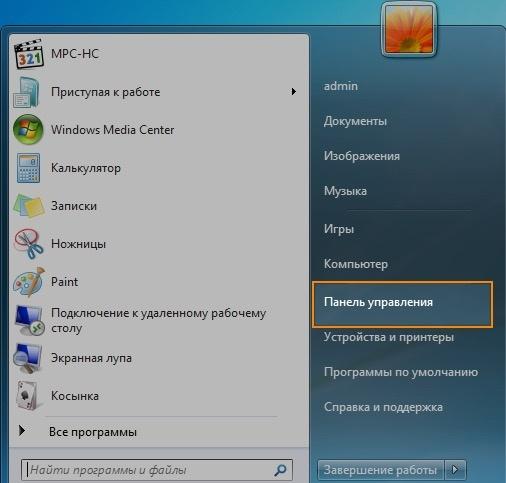
In the window that opens, you need to select the section "Install and uninstall programs" (if you have Windows XP) or "Uninstall a program" (if you use Windows 7 and later).
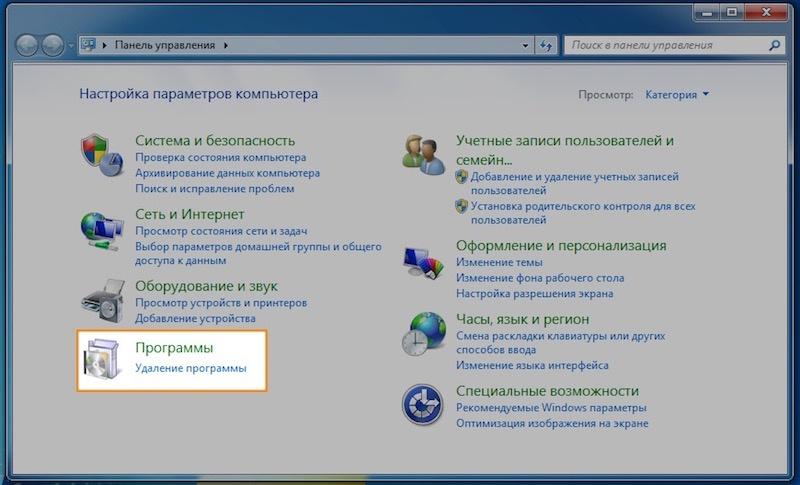
Next, among all the list of programs that are installed on your PC or laptop it remains to find and uninstall the very Google Chrome browser. You can find it in the list yourself, or you can filter it using the search box, good thing since Windows 7 we have such an opportunity. Click on Google Chrome and above the list will appear a button "Uninstall", clicking on which you will find the process of uninstalling the program. In addition, you can perform this action by right-clicking on the program from the list.
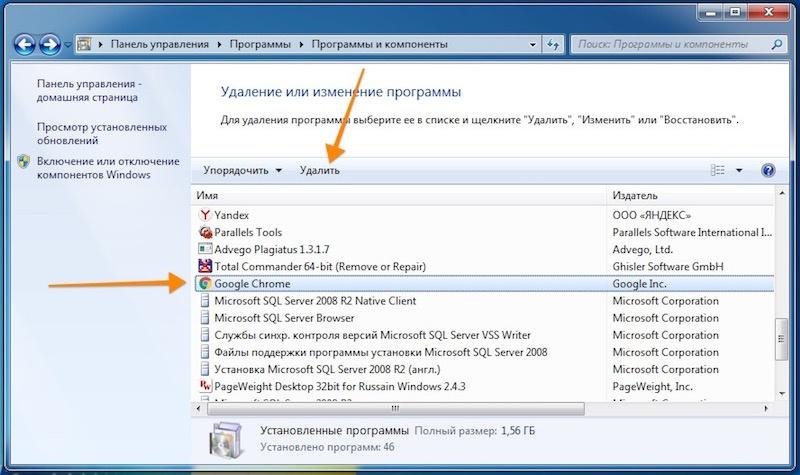
How to remove Google Chrome from Mac OS X computers
- You need to open the Google Chrome folder and simply drag it to the "Trash" on the Dock.
- Remember that if Chrome is installed in the "Programs" folder, you need to have administrator rights.

Uninstall Google Chrome from Android devices
Google is very important for the operation of a smartphone. Without it, the device will become a simple "caller". But sometimes you have to remove it for your own safety. How to do this?
- Go to the menu of account management or accounts, find "Settings".
- Find the Google account. It is often among the first on the list.
- On the synchronization screen, you should press "Menu", delete the unnecessary program. This will open the synchronization menu.
- Note that all Google account data, along with the browser, are deleted exclusively from the Android device and stored on the Internet. This means that it will be possible to log back into your account and resume your contacts and important data later.
Uninstalling Google Chrome from iPhone and iPAD

To uninstall Chrome on iOS, you just need to tap on the app icon on the home screen and keep your finger in that position for about a second. Next, in the top corner you need to click on the cross and wait for the uninstallation to complete. After all this, all that will be left is to confirm the action.
Don't forget, you can choose tolook for a browser you like from our catalog. It doesn't necessarily have to be Google Chrome. Spend some time, read reviews, install several different browsers and we are sure you will find one that will satisfy all your needs.

Add comment