List of programs you need after installing Windows
The correct sequence of software installation after the installation of Windows operating system is the key to the successful operation of your computer for a long period of time.
Browser installation

What you need to do immediately after installing Windows is to download a browser, with which you will download further programs to install on your computer. Which browser you will use is your own business, their choice is quite large. Note only that the most popular today and the fastest browsers are Yandex Browser, Google Chrome, Mozilla Firefox.
Installing antivirus and firewall

After you have downloaded and installed the browser you need, you need to install an antivirus program. The choice of antivirus software also falls on your shoulders, but today the range of free antivirus is so large that this is not a problem. We recommend using one of the most popular today antivirus 360 Total Security, developed by Chinese programmers. And of course no one canceled the popular Avast, Kaspersky Antivirus, Comodo Antivirus.
Also at this stage it is recommended to make sure that the Windows firewall is enabled and configured. Or, if you don't trust it, you can download a firewall of your choice from the ones offered in our catalog.
This completes the list of required programs for your PC immediately after installing Windows. All other programs are installed at your discretion, but there is a rough list of the most common programs.
Programs for work and entertainment
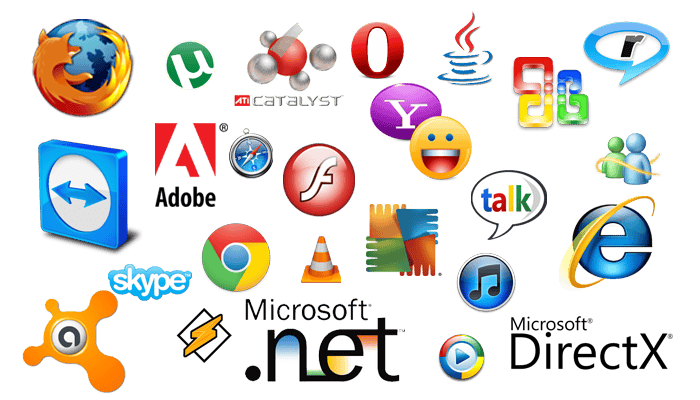
- If you are going to work with text data, with tables and calculations - we advise you to install Libre Office or Open Office.
- For working with graphics, there is a wonderful Photoshop analog called Gimp. Try to make friends with this program and you will be able to do any tricks with graphics.
- By silence, Windows already has a built-in image viewer, but we recommend downloading and installing the program Picasa from the developers of Google. It is a very beautiful and functional program for viewing images and editing them.
- For listening to music, a huge number of players have been created. However, we advise you to try AIMP - a free player of domestic development.
- And finally what no computer can do without - a video player. Of course, Windows has a built-in media player, but millions of users around the world have given their preference to the program VLC. We also recommend this player.
In conclusion, we would like to point out that this material should not be considered as a reference for the sequence of installing programs on your computer after installing Windows. It is just one of the examples taken from personal experience.
And of course, all the programs listed in this article are absolutely free and can be downloaded from the file catalog of our site.

Add comment