With the free PuTTY remote access client, you can connect to a variety of remote access protocols, which also include rlogin, SSH, and Telnet. This client also allows you to work through the serial port.
Features of PuTTY
Using the PuTTY client you can connect to and take control of a server or other remote host. The PuTTY client only connects on the client side, the work itself is done on the other side of the remote host.
The client was originally created for Microsoft Windows, but later on it has been ported to Unix operating systems as well. At the moment, ports for Mac OS are being developed. Also, unofficial ports for mobile platforms such as Windows Mobile, Symbian OS and others were released by third-party developers.
This client is released under an MIT license.
PuTTY features list:
- saving settings and a list of connections already made for secondary use;
- Ability to work not only with keys, but also with SSH versions of the protocol;
- SCP and SFTP clients;
- there is a possibility of port redirection using X11 transfer through SSH;
- full emulation of terminals such as xterm, VT-102, ECMA-48;
- PuTTY client supports IPv6, Arcfour, DES, AES, 3DES, Blowfish;
- has support for both passwordless and public key authentication;
- supports serial port since v0.59;
- The client also knows how to work with proxy servers.

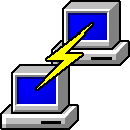
Add comment