PIXresizer is a program designed to easily and quickly resize images, it significantly reduces the volume of selected photos and automatically suggests a more acceptable picture size.
Advantages of PIXresizer
- Suitable for entry-level users, if you have any questions about working with the interface is attached a detailed guide on how to use the program. The program is easy to use, image resizing is done in 4 steps.
- Automatically recognizes image sizes and suggests the most favorable size for conversion.
- Preview function.
- Ability to work with one or more images at the same time.
- Works simultaneously with different formats (.tif, .jpg, .bmp, .gif, .png).
- Ability to create thumbnails (when selecting pictures, images, or slides).
Disadvantages of PIXresizer
- boring interface, especially for those users who have experience with other similar programs;
- there is no way to stop or pause image processing;
- the program consumes a lot of system resources, and when working with high-quality photos the load on the CPU increases significantly.

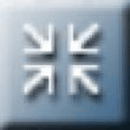
Add comment