DVDStyler is a program for creating DVDs, DVD menus, and photo slideshows.
When you start the application for the first time you will be prompted to create a new project or select an existing one. Many settings options are available, such as choosing a disc label, selecting video and audio bitrate, format, aspect ratio, and more.
DVDStyler Features
DVDStyler has a collection of disc menu templates that are customizable according to your desires to create a personalized menu. For example, you can import images from your PC and apply them as backgrounds, as well as insert text and other graphic objects into menus.
A set of buttons is also available, allowing you to customize the appearance. It is possible to change the color of the button, set its location, add shadow effects to it, adjust the percentage of offset and deflection, set the size.
The program has a preview screen to reflect the changes, allowing you to view the final result.
The application provides support for most video, audio and subtitle formats. In addition, you can apply MPEG and VOB files in a project without transcoding. Once the project is finished, the program will be able to create a DVD folder and an ISO image as well as burn a DVD-RW.

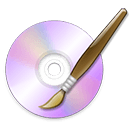
Add comment