ScanLite is a utility that allows you to scan a variety of documents and files, create scans of documents from the scanner, and save the raw data in JPG and PDF format.
Features of ScanLite
All you need to do is to launch the application, click the button "Scan Documents" and choose where to save the original documents. By default the received data will be saved as *.pdf files (PDF is one of the most famous formats for displaying various data in electronic form).
In the settings of the program you can choose to save the original data in JPG format. All the application settings are automatically saved and will be set to default the next time you run it.
ScanLite has quite sensitive settings of quality and color gamma for the outgoing image. So, for example, to send a document to an email account, you have to choose medium quality to achieve a small image size.
Thanks to the built-in 25 different skins, the appearance of the program can be customized completely to your taste and color, at any time and to suit any mood.

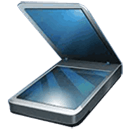
Add comment