AutoHide Desktop Icons is a small application that allows you to hide icons on your computer's desktop.
When you are not using your desktop, the icons will become invisible thanks to AutoHide DesktopIcons, and the user will be able to enjoy the desktop background image.
Benefits of AutoHideDesktopIcons
To run the application the user does not need to install the program - all you need to start using this software is to download the program to your computer and unzip the archive, and then you can safely launch the application.
The program supports the English interface, to do this you need to click on the LNG button and select the desired language.
By default, the application hides icons from the desktop after 5 seconds of inactivity of the desktop.
If no clicks or movements of the mouse cursor were made on the desktop during the set period of time, the desktop icons are automatically hidden. To make the icons appear again, you need to click anywhere on the desktop of your personal computer.

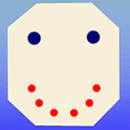
Add comment