The Classic Shell program contains the necessary functions that are missing in versions of Windows 7, Windows 8, Windows Vista.
Features of the Classic Shell program
This application adds the "Start" menu and creates the following features to the interface
- drag&drop function is implemented to organize the location of applications;
- the possibility of expanding the control panel;
- there is an option to show the Favorites folder;
- the ability to view recently opened documents, where you can adjust the number of times they are shown;
- You can delete, rename, sort items by right-clicking on the corresponding item;
- The ability to expand the "All Programs" submenu to full screen.
The program does not disable the "Start" menu, but only supplements it.
The Classic Shell program changes the appearance of Windows Explorer, and it has the following features:
- Adding a toolbar containing the most common operations: "Copy", "Paste", "Delete", "Properties" and others. Ability to customize the panel;
- changes the dialog of file copying, making it similar to Windows XP;
- displays the properties of the selected item, the ability to handle the Alt + Enter key combination in Windows Explorer.
The program also adds the following features to Internet Explorer 9:
- shows safe zones in the browser status bar;
- shows the page loading process in the status bar of the browser;
- adds a header at the top of the window where the full title of the page is displayed.

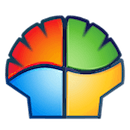
Add comment