Joxi is a handy program for taking screenshots and sharing images between users on the web. There is no need to search for and use third-party image hosts, because the program uses its own server that not only stores the user's screenshots, but can also instantly publish them to social networks on behalf of the user.
Joxi's main functions
Besides its main function, Joxi provides the user with a set of tools that allow you to add captions to images, draw lines, mark any important areas on them. Among other things, Joxi has a tool for "blurring" the highlighted area of an image that you want to hide. You can also select a part of the screen you want and copy it instead of the whole screen.
The program has everything you need to control its work:
- the ability to assign hotkeys, when you press which will create the screenshots;
- function of saving the screenshot automatically to a directory you have prepared in advance;
- the quality of the initial image can be adjusted to the desired level.
Note that this fairly easy to use program does not require any payment to use all its features.
Functional features of the program Joxi:
- it is possible to choose the areas of the screen to take pictures;
- images are automatically uploaded to the server, after which they can be easily published in social networks;
- you can use the tools to make captions, highlight areas, hide parts of images, "blurring" them;
- the program supports hot keys;
- the interface is in English.
Warning! During installation of Joxi you will be suggested to download Yandex Browser, and also to install Yandex extensions in already installed in your computer browsers. We recommend you to uncheck these items, if you do not need it.

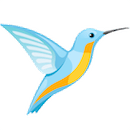
Add comment