AutoScreenRecorder is a free photo and video screen capture tool. Allows you to easily take screenshots of your monitor and record user actions on video.
Functionality of AutoScreenRecorder
The AutoScreenRecorder feature set is not limited to screenshots, which is quite understandable, because this function is implemented with a single click of the PrintScreenCorder key.
The user can capture the whole screen, the active window or the selected area (take a screenshot or record video), export videos and screenshots to files of appropriate formats.
The main video formats are: *.avi, *.wmv and *.mpg, a lot of graphic formats are supported. The free version of AutoScreenRecorder has the ability to turn screenshots into custom screensavers. Their number is limited to two dozen, and not all of them can be edited (in the paid version the restrictions are removed).
Particularly noteworthy is the ability to record on multiple monitors at once, the correct operation with multiple screen magnifications, video recording of computer games without loss of quality. AutoScreenRecorder has an intuitive interface, the control can be mastered by the average user.
The fixing of user actions can make AutoScreenRecorder a convenient tool for system administrators. In addition AutoScreenRecorder is ideal for creating video tutorials.
The application does not impose excessive hardware requirements and works on the Windows line starting from NT. The interface is in English.

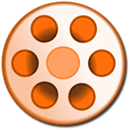
Add comment