CamStudio is a completely free program that allows you to record everything that happens on your screen in real time. It saves the recording as an AVI or SWF video file, along with sound. Great for creating various video courses about the work of this or that program, as well as for creating video presentations.
In CamStudio, you can select the area of the screen to be recorded, hide or show the cursor, edit the audio and video settings, and many other settings. The quality of recording in CamStudio, directly depends on what codecs are already installed in the operating system.
CamStudio features:
- Ability to record video from a specific area of the screen, a fixed area, and from the whole screen;
- previewing the saved recording;
- possibility to place a text or video note on the video;
- quite a wide range of video settings: choice of quality, codec, frames per second, and others;
- ability to record audio from a microphone connected to the computer;
- various audio settings;
- Possibility to hide or show the cursor, selection of the cursor type, highlighting effect for the cursor;
- The ability to move after the cursor of the selected, active area;
- Setup and selection of hot keys for quick access to the necessary recording functions;
- a large number of other settings.

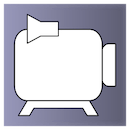
Add comment