WinScan2PDF is a very small and handy program that allows you to greatly simplify the process of scanning various documents with their further saving to the hard disk of your computer, in PDF format.
The program does not need a virtual printer and does not require installation of any additional programs. To perform the task it is necessary only to launch WinScan2PDF and in a window of the application to choose a source, then to click the corresponding button - and everything is ready! After such simple actions it is only necessary to save the resulting document in PDF format.
The working environment of the utility is extremely simple and convenient, - it is noticeable that everything is made for fast and convenient work with documents. The program will be indispensable and convenient for sending documents to an electronic mailbox, as they require a signature.
Document scanning with WinScan2PDF is extremely simple and will not cause confusion or difficulties even for inexperienced users.
WinScan2PDF features
- Fast scanning of documents in any quantity with further saving in PDF format;
- Ability to work directly from a USB memory stick without installing it on your computer's hard drive;
- Small size and minimal system requirements;
- WinScan2PDF's "fast" and user-friendly interface and English language support.

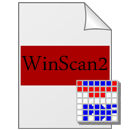
Add comment