Everyday Auto Backup is a free application that is designed to perform automatic backup operations.
Everyday Auto Backup features
In order to keep important data from accidental system failures (such as virus threats or restart operations), you need to perform regular backups. With the program you will be able to recover your data in case of loss.
The utility has an intuitive interface. It is possible to schedule automatic backups for multiple programs. To create a task you must specify the initial path (from which folder the backup will be made), the final path (in which folder the backup will be made) and the time interval after which the automatic backup will be made.
There are also a few additional options. You can set up backups of all files or only new files (then they will replace similar old files), edit or delete a project, start and stop the backup process, and see scheduled tasks.
In the options menu you can configure the program to start at Windows startup, exclude certain file extensions from the backup process, sound notifications when the backup process is over.

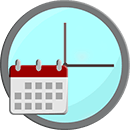
Add comment