Macrium Reflect Free Edition is a program for creating data backups and working with hard drive images.
The main difference of this application from similar programs with a free license is the ability to create an image of a Windows operating system while it is running without rebooting the PC and to boot the Linux operating system or one of the simplified versions of the Windows operating system in order to complete the image creation.
Macrium Reflect Free Edition has rather high performance while creating a hard drive image. For example, it takes about 16 minutes to create an image that takes 12 GB of space. A compressed backup of this drive would only take 8GB.
Redundant or full disk images can be mounted and restored as a virtual disk in the standard Windows "Explorer".
Macrium Reflect Free Edition features
- Possibility to start creating disk images or separate disc parts;
- Disk image can be saved locally as well as on a network or optical drive;
- backup scheduler;
- system restore can be done with a Linux or BartPE operating system;
- disk image can be created using VSS (Microsoft Volume Shadow) copy service;
- high backup speed and high compression ratio;
- there is an engine for batch burning of both CDs and DVDs.

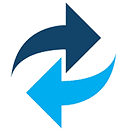
Add comment