Yadis! Backup is an example of both easy-to-use and free software for creating backup copies of important files. With Yadis! Backup you can safely save any personal information in minutes.
Features of Yadis! Backup
The wizard interface is intuitive, so making just a few steps separating you from saving any important data will not be a problem even for an untrained user. The developers of Yadis! Backup guarantee that after mastering the program, the user will have at their disposal features that were not previously expected from it.
Features/benefits:
- the utility is free (freeware);
- user-friendly interface;
- small program size;
- the functionality of the program solves the problem of backup for the user (self-sufficient);
- files can be copied to any location;
- to restore files from a backup, installation and reuse of Yadis! Backup is optional;
- folders with backups are marked in real-time (no scheduling is required, Yadis will create a backup by itself after making changes);
- if no backup is available, Yadis captures the changes made by the user;
- whenever a backup is available, it backs up the changes.
Features of Yadis! Backup
- Create a new task by clicking on "New".
- Name the new task, specify source/resulting locations for the source files and our backup.
- After you select a target folder, the program will recognize its type (on a network share, removable drive, DVD, physical drive). Note that "Unknown" is when the target device cannot be recognized and, for obvious reasons, it is better not to use a hard drive for storing backups.
- Before starting the backup, you can set filters in the Filters section, namely those file extensions that should not be included in the backup being created. You can also allow only files with certain extensions.

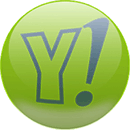
Add comment