TheAeroClock is an application that creates a mechanical clock on the desktop of your personal computer.
Using the settings, the user can easily change the size of the dial, as well as its color to his liking.
The program is designed as a portable application that does not require installation.
TheAeroClock features
When the application is downloaded and unpacked, the user will already see a clock on the desktop of their personal computer the first time they run it, and when the application is closed, it hides in the tray.
The program has two sliders that allow the user to adjust the diameter of the clock, as well as its transparency, and a drop-down list from which you can select the texture of the mechanical clock.
This application has about 30 textures and the ability to choose any color.
In the settings of the program there is a LNG button that allows you to choose the language of the interface, where there is also English.
TheAeroClock program has flexible settings that allow you to make almost any clock you like. You can also optionally hide the second hand if it distracts you.

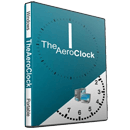
Add comment