QIP Shot is an application from the company QIP for creating screenshots of the monitor.
You need to click on the key "PrintScreen", and then select the necessary area for the screenshot - and the picture of the necessary area is ready. You can save the screenshot on your computer or publish it on the QIP Short website.
You can also view screenshots of other users of the application.
The application has a multilingual interface and works on Windows operating systems.
QIP Shot features
- Publication of screenshots and selected parts of the screen. This application allows the user to take a screenshot or a selected part of the screen that can be published on the internet. Modifications can also be made to the image.
- the wide range of possibilities of the application. This program can also be used when creating small icons or screenshots for a web page.
- turbo mode. This mode is used when you need to quickly take a screenshot and instantly get a link to it on the Internet, or when you need to quickly put the image on the Internet without using a variety of editors.

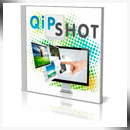
Add comment