Windows Live Movie Maker is a video editor that can be used by almost any inexperienced user because it is extremely simple and easy to use. WLMM features include combining video clips, still images, music and special effects so you can create vibrant and impressive presentations in just a few steps.
Features install Windows Live Movie Maker
You should install the video editor in question using the Essentials package installer, because Windows Live Movie Maker is part of it. Before installing, keep in mind that the video editor is not intended for use in older operating systems than Windows 7 and Windows Vista, so installing, for example, on Windows XP at least makes no sense.
During the default installation, other programs from the Essentials package will also be installed, such as Messenger, Bing panel, Writer and others.
In order to install only Windows Live Movie Maker, you need to click on the "Select Programs to Install" button during the installation process:
And in the component selection window, uncheck the appropriate checkboxes, leaving only one, opposite the program we need:
Benefits of Windows Live Movie Maker
The program is very easy to use. All you need to do - is to import the necessary media content into the program: video, photos, then define the background music, add information to the titles about who created the movie. If you need to adjust the video, music or text in some way, the title bar of the program displays the appropriate buttons.
You can select special effects from a large number of them:
- frame darkening,
- frame blurring (transition effects),
- panning,
- zoom effect,
- animation and other visual embellishments.
Once the video production is complete, you can set an arbitrary size for it, which depends on the device on which the video will be used. This could be a mobile device, a computer, a high-resolution TV screen, or a client application that provides a chat service.
Windows Live Movie Maker also makes it easy to post the created presentation to any of the popular social networks such as Facebook, YouTube, Flickr or SkyDrive. Perhaps the significant disadvantage of Windows Live Movie Maker is that it saves videos in a single WMV format.

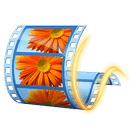
Add comment