FreeOCR is a free program for recognizing scanned text.
It works not only with image files on your hard drive, but also with pdf files and directly with your scanner. For scanning you only need a connected scanner.
To install this utility requires access to the Internet, because the launcher weighs about 150 KB, and the Internet it will download the necessary for correct operation of the database and dictionaries. In total, the program will take up your hard drive no more than 11 MB.
FreeOCR features
The program interface, although in English, is simple and clear. There is no ribbon menu which is standard for many programs. Instead there are big icons with a choice of the necessary work. The window is divided into two halves:
- On the left is the text to be recognized;
- On the right is the result of the program.
Keep in mind that like the native English interface, it does the best job with English texts. The latest version also supports English, but the main emphasis in the program is on the recognition of English, Italian, German, Spanish and French.
For further automation of the program you will need to manually enter the recognized language each time (for this you will need to download additional dictionaries with languages and in the settings specify the path to them - in the upper right corner). The program fails to cope with texts in which there are a lot of different mathematical and other symbols. Such texts will have to be checked manually afterwards.
Advantages of FreeOCR
An absolute advantage of FreeOCR is the absolute absence of settings (all the processes are automated), which allows you to not waste time on this. The information obtained is imported by default into a word-document. On the panel there are only the most necessary buttons.
As a result, we can say that this program has proven itself as a recognizer of English text.

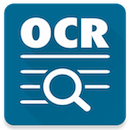
Add comment