CPU-Z is a program that allows you to find out correct information about the hardware used in your computer. You will learn detailed information about the manufacturer of the parts of the device - from the processor to the operating system used.
The scope of investigation of the processor in the device will collect data such as:
- Manufacturer.
- Model.
- Stepping of the processor and core.
- Voltage.
- Frequency (internal and external).
- Memory.
CPU-Z features
The program is able to print a detailed report about the installed operating system and DirectX. The information collected by the program shows the manufacturer of the board, the BIOS manufacturer, BIOS version, chipset and graphical interface.
With this utility you can monitor the health of the internal equipment of computer equipment. This allows for the timely troubleshooting and error correction.
The interface of the program itself is quite simple and intuitive.
Among the operating modes of the program there is a hidden option. Thus the program will simply give a ready report on the used equipment, while not occupying the space of the desktop.

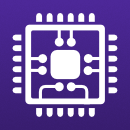
Add comment