BlueScreenView is a program that provides a detailed summary of "blue screens" that occur in the Windows operating system.
BlueScreenView features
- Scanning the mini-dump files created when a "blue screen" occurs;
- displaying the detailed data about each error;
- detailed information about the modules or drivers that caused the critical error.
Program Features
The program comes in full and portable versions. Immediately after the first run, the mini-dumps folder is scanned, and then the program outputs the results for each error that was caught in the files. For each error, it displays the date and time, basic data, file description, file name and version.
Advantages of
- Detailed information about the "blue screens" that even the beginners can understand.
Disadvantages
- English language must be installed separately.

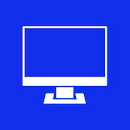
Add comment