WinPad XP is a very powerful and convenient text editor, equipped with many useful and necessary for text editing functions. The main difference between WinPad XP and other editors is the ability to switch between functions using tabs, which are located on the main window of the program.
Basics of Working with WinPad XP
WinPad XP is designed to work with a variety of programming languages. The program works with five English language encodings which can also be switched using the tabs.
WinPad XP has the ability to highlight the syntax of different text. You can edit several documents of different encodings at once, which are displayed in tabs, which is very convenient when translating text from one syntax to another. The number of bookmarks is limited to nine. The program can simultaneously perform a variety of operations on multiple files.
WinPad XP supports various libraries, templates and plugins. You can install them by copying the necessary module to the appropriate folder. There is a English language service manual written for the program, which is compiled as a text with various examples of using the editor.

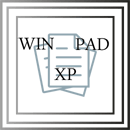
Add comment