With the wonderful MoboGenie utility for PC and Android, smartphone owners have the opportunity to control their devices directly from their computer. With MoboGenie you will have the opportunity to backup files that are stored on your mobile device, install to it all kinds of applications, download ringtones and wallpapers, and perform a number of other auxiliary operations.
It is worth noting that MoboGenie is considered not just a program with which the management of your smartphone. This is a kind of universal software application, which makes it possible to download various videos from popular video hostings and even music.
Some popular anti-viruses may signal that MoboGenie is a virus, but in fact - it is not.
However, there is information that MoboGenie can perform downloads of various software applications of an unwanted nature on its own.
Advantages of MoboGenie:
- Is available for download completely free of charge;
- A wide functionality;
- Possibility to download multimedia and program files from the Internet;
- ease of use;
- ability to make backups.
Features of MoboGenie:
MoboGenie will allow you to install and uninstall software applications on your mobile device, gain one-click access to root, edit contacts on your device, read and even send SMS messages.
MoboGenie automatically searches for free (!) gaming apps and programs. MoboGenie can also restore important information on your device.

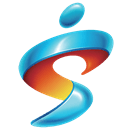
Add comment